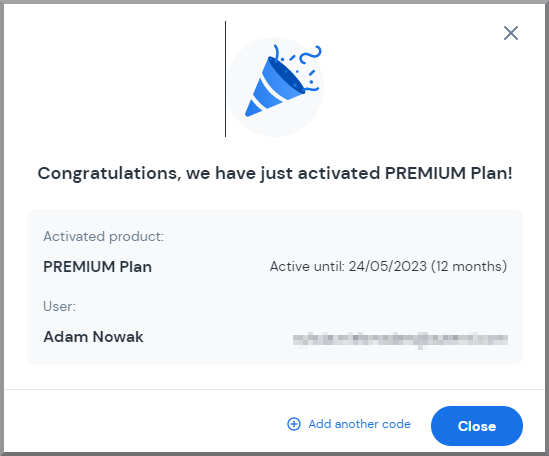How can an activation code be used?
Upgrade your account to a paid plan using an activation code. This feature is only available for the Super Administrator.
The activation code can be purchased by contacting our Sales Team at this e-mail address: sales@autenti.com.
Remember, the code you receive is valid for 30 days. After this period of time it will expire and you will not be able to activate the plan using it.
How is a plan activated with an activation code?
- Log in to your company account where you are the Super Administrator. In the top right corner, select “Upgrade”.
- Select “I have an activation code”.
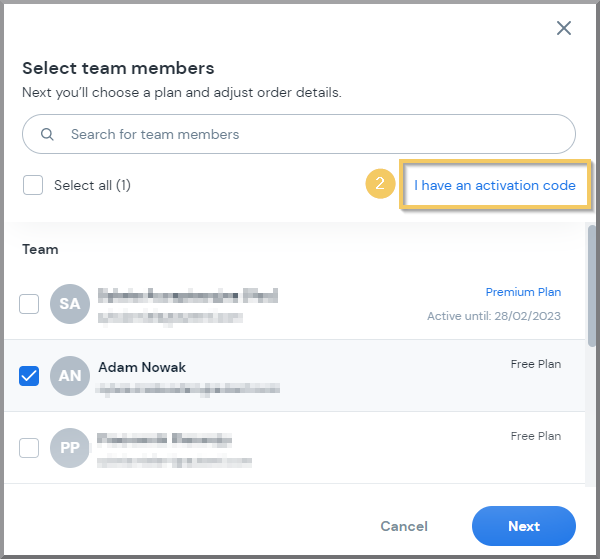
3. Select the employee’s plan that you want to change (remember, the employee must have an active account).
4. Enter the code.
5. Select “Activate”.
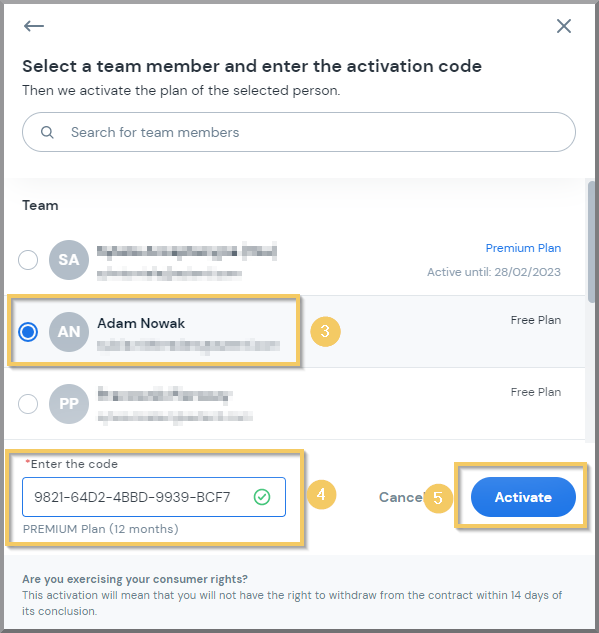
All set!
In your inbox you will find an e-mail confirming that the code has been used.