How can I add a company logo to my corporate account?
- Log into your account on the platform.
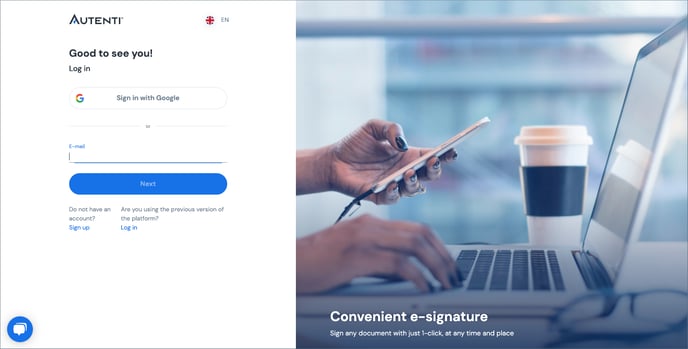
- In the top right corner, click on the drop-down menu and select "My Account".
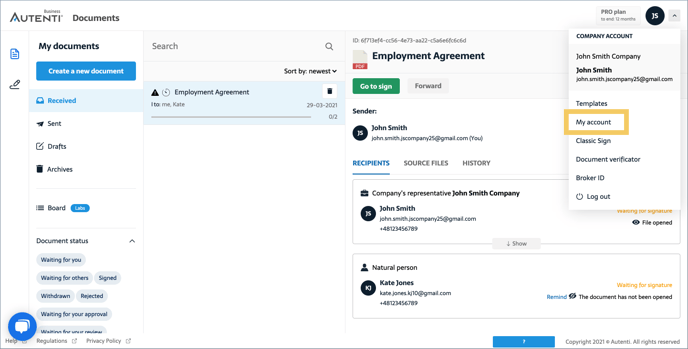
- On the left side, you will see the "Organisation deta" section. Go to this section.
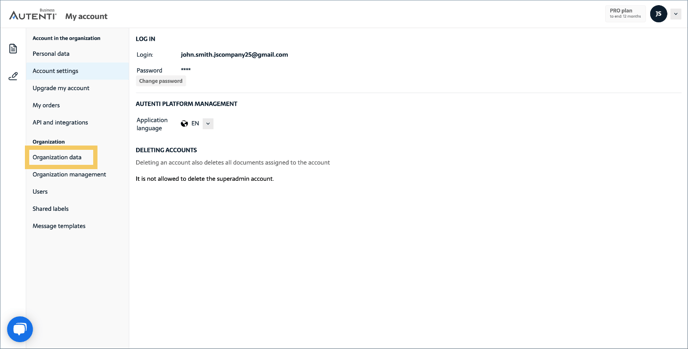
- Next, click on the "Add a logo" button.
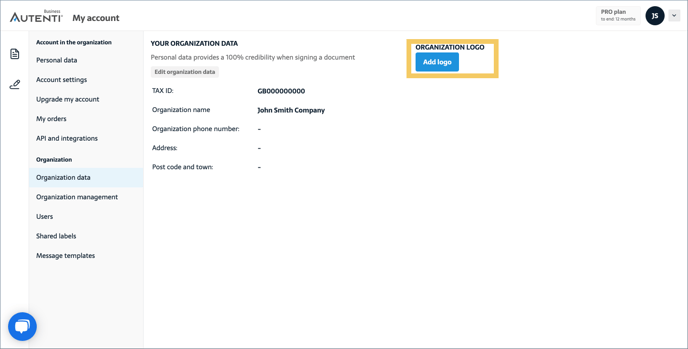
- Add files from your disc or drag them with the mouse cursor.
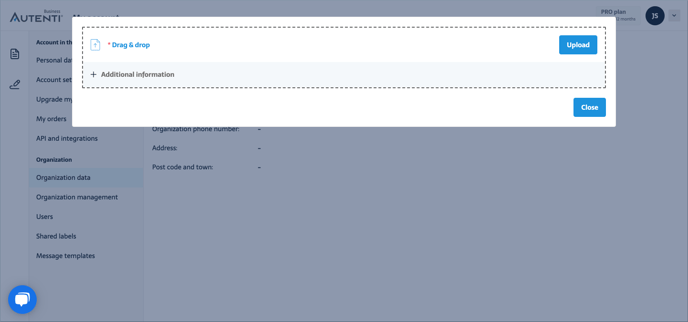
Remember! The logo must be in PNG or JPG format, with a maximum size of 200KB and have specific proportions: 1:1, 3:1, 4:3.
All done! A logo has been added.