How can I add a recipient?
To add a document recipient, follow the steps below:
- In the process of sending the document, click the blue button "Another recipient".
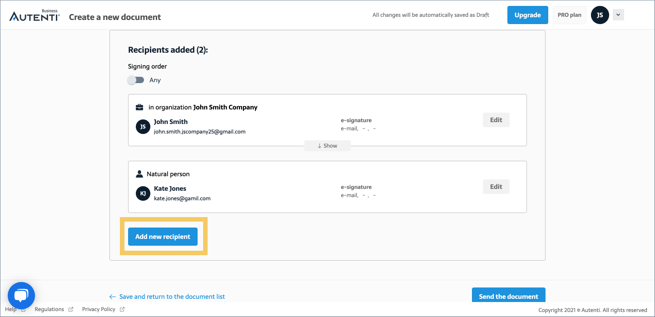
- Enter the e-mail address and name of the recipient.
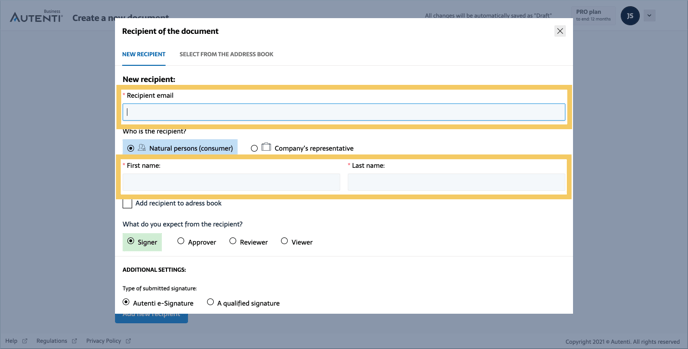
- Indicate what you expect from the recipient: signing the document, initialling it, giving opinion or just reading the document ("for review").
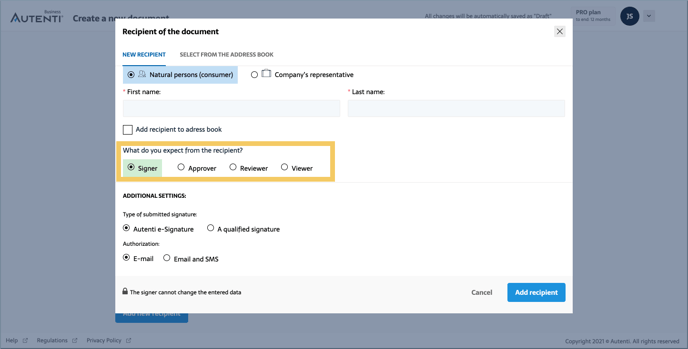
- Select the type of signature to be made: Autenti e-signature, e-signature with an additional authorisation method, qualified electronic signature.
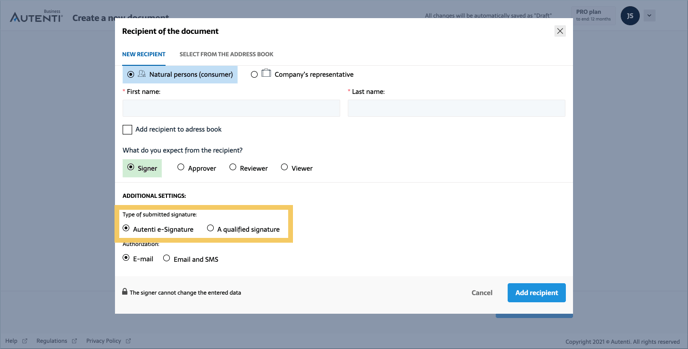
- Click "Add recipient".
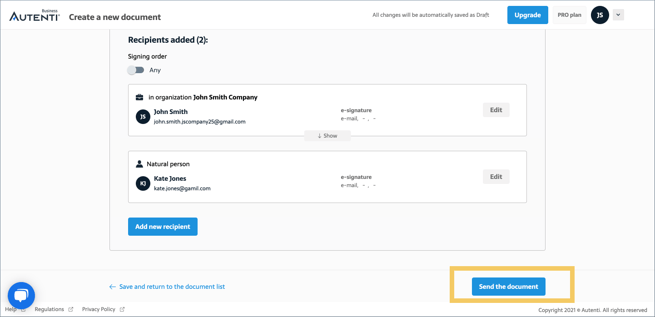 All done! Recipient added.
All done! Recipient added.