How can I change my password?
- Log into your account on the platform.
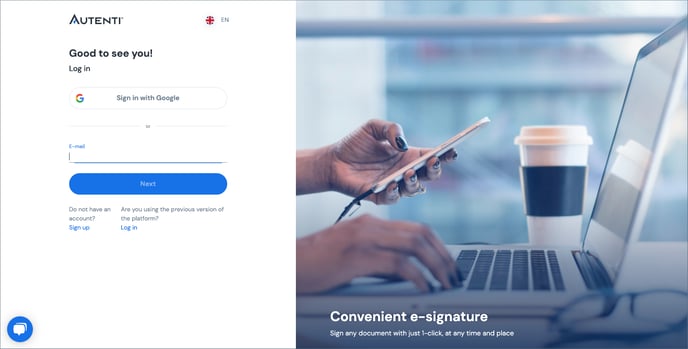
- In the top right corner, click on the drop-down menu and select "My Account".
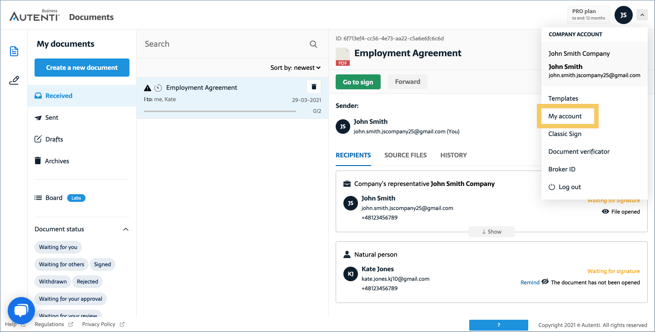
- On the left side, you will see the "Account settings" section where you can change your password.
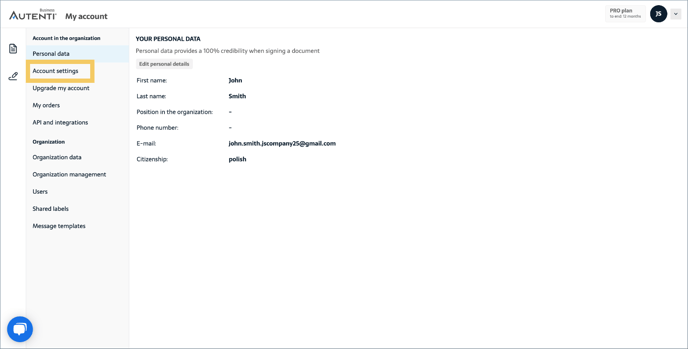
- To change the password, click on the "Change password" button. Next, fill in the required fields in the form, marked with an asterisk. The password must meet three conditions: contain at least 8 characters, at least 1 capital letter and at least 1 digit or a special character.
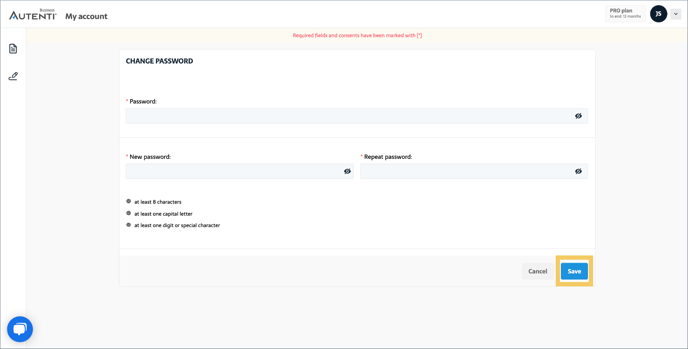 All done! Password updated.
All done! Password updated.