How can I change the application language?
- Log into your account on the platform.
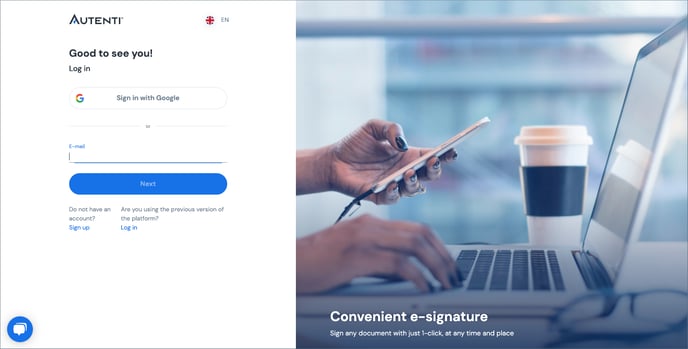
- In the top right corner, click on the drop-down menu and select "My Account".
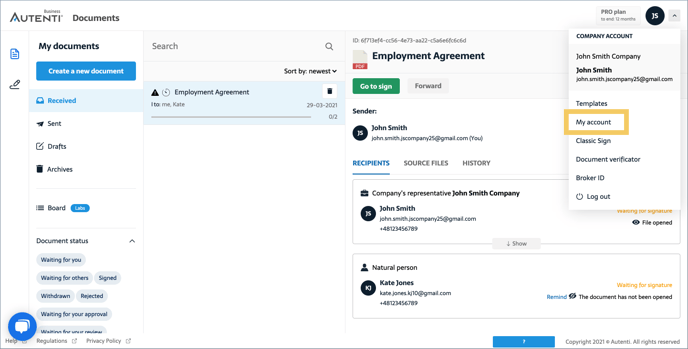
- On the left side, you will see the "Account settings" section. Go to this section.
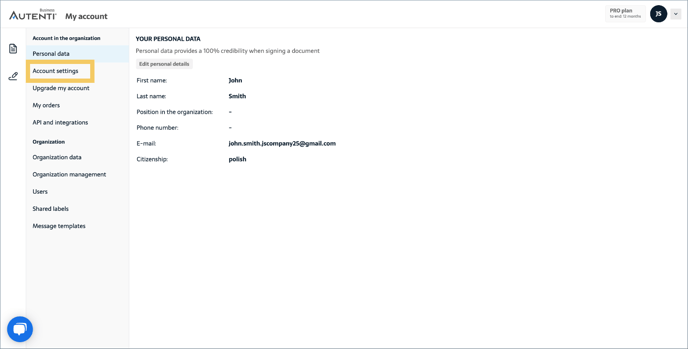
- Select the language you are interested in from the drop-down list.
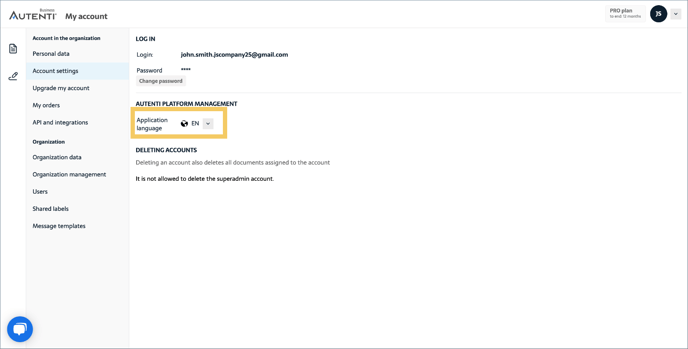
All done! The language of the application has been changed.