How can I sign a document?
Signing a document through Autenti is very easy!
If you've been designated as the signatory of a document, remember that you can do this without having to create an account on the Autenti platform beforehand.
You also don't have to pay for this service or install anything. You can sign the document on any device with access to the Internet and your e-mail account.
Let's start!
To sign a document through Autenti, follow the steps below:
- Open the e-mail sent by the platform including the information from the sender, read its contents and click the "Document" button.
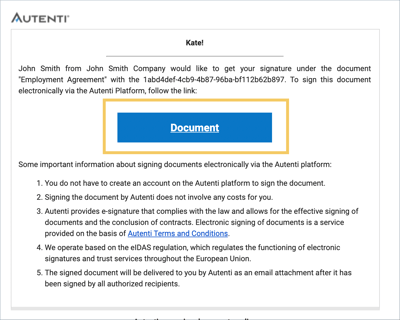
- The individual link will redirect you to the Autenti website where you can sign the document.
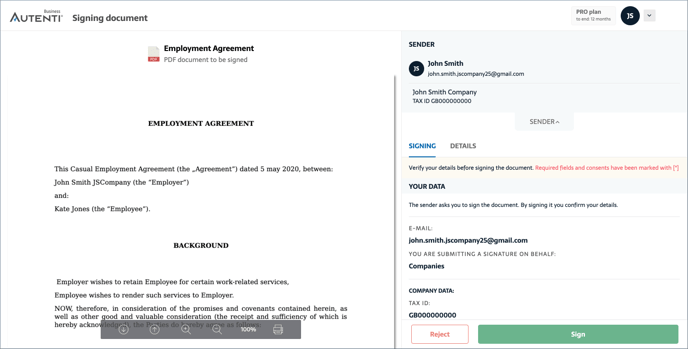
- After opening the signing window and scrolling down the screen with the documents sent to you, confirm that you've read the document.
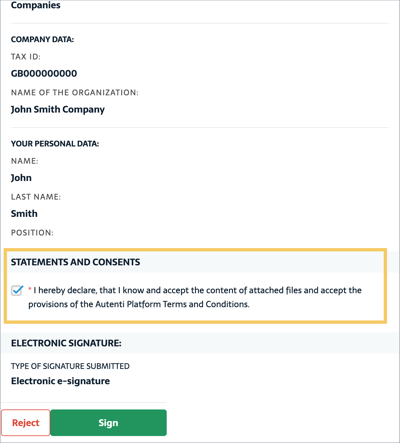
- If the sender of the document requires confirmation of the signatory's verification via SMS code, enter it in the indicated field.
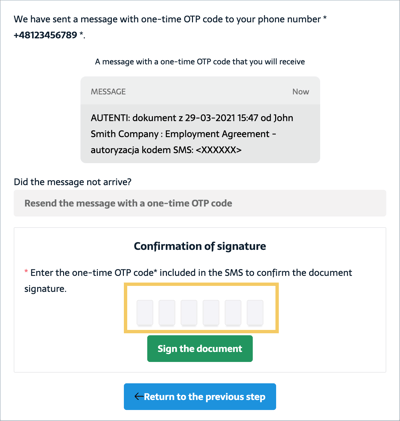
- Next, click the "Sign" button. Regardless of how many documents or pages you send, you only do it once.
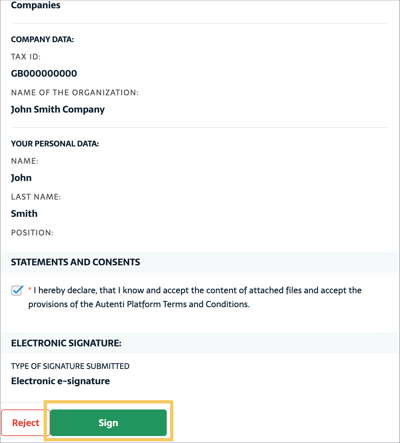 All done!
All done!
Encrypting the content after signing
The document has been signed and its contents have been encrypted. The sender will receive information about your decision. Once the signing process is complete, you can log in to your account (if you have previously created one) or, optionally, create a new account that will allow you to sign documents electronically more often and more conveniently in the future, as well as give you access to the file archive.