How to download a document?
To download a document, follow the steps below:
- Go to the "Documents" tab and select the document you want to download.
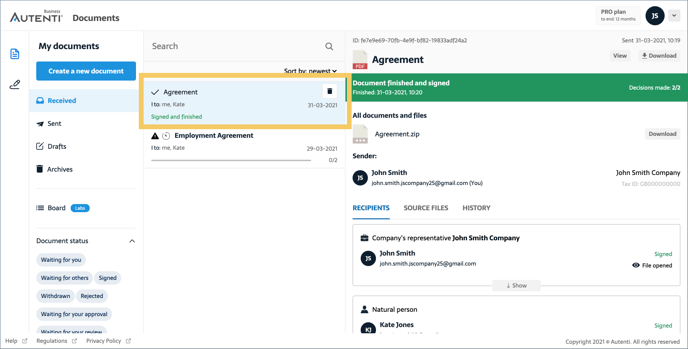
- Click the "Download" button in top right corner.
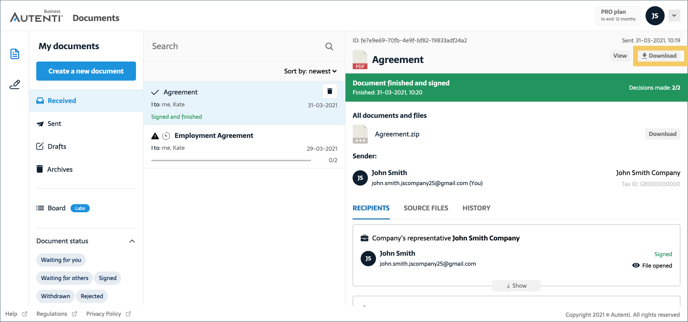 All done! Document downloaded.
All done! Document downloaded.
To download a document, follow the steps below:
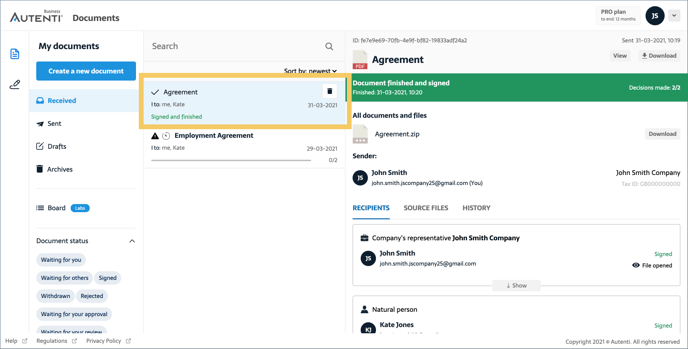
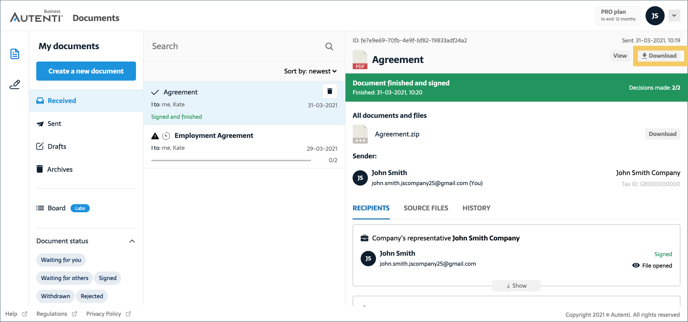 All done! Document downloaded.
All done! Document downloaded.