How to reject a document?
To reject a document, follow these steps:
- Enter the message from the sender of the document.
- Click on the blue "Document" button.
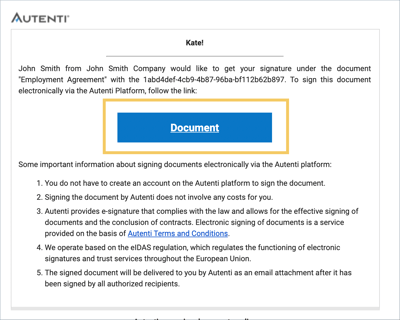
- In the bottom right corner, select the "Reject" button.
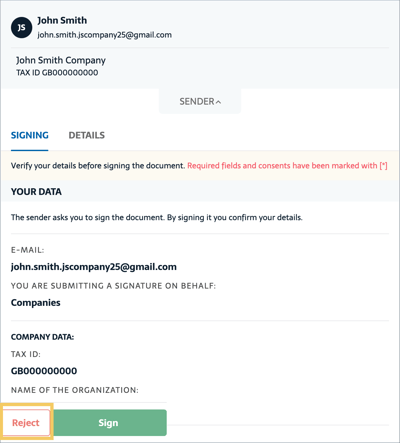
- Complete the comment indicating the reason for the rejection to inform the sender about it (mandatory field).
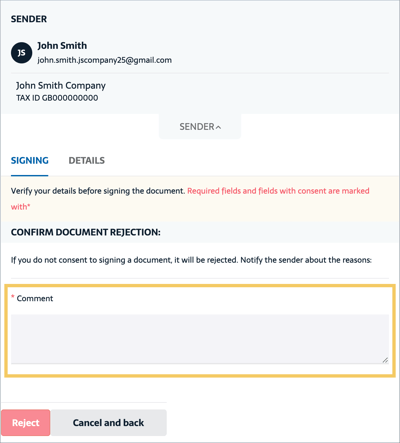
- Click "Reject".
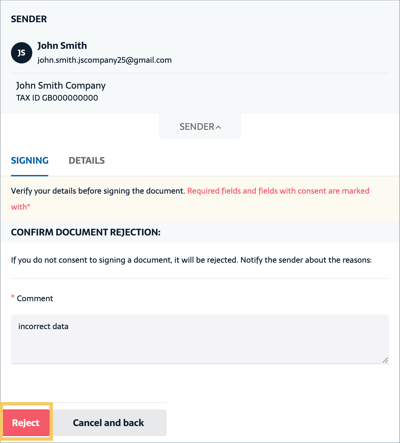 All done! Document rejected.
All done! Document rejected.