How to sign a document with a qualified signature?
SimplySign
In the process of signing a document with the SimplySign qualified electronic signature, you need:
- e-mail address used during the verification process
- a one-time Token code that you can generate using the SimplySign mobile app on your phone
- PIN code which you've chosen in the process of assigning a qualified signature
The signing process is carried out as follows.
- You receive a message to your e-mail address including a link redirecting you directly to a document on the Autenti platform.
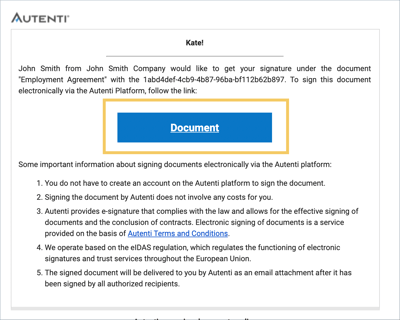
- Read the content of the document, check the required declarations and consents. Select your certified electronic signature provider – SimplySign and click the 'next' button.

- In the next step, you enter your e-mail address and the one-time Token code.
Click "Next" and select your certificate.
- A window will open, where you enter your individual PIN code. Click "sign".
The document has been successfully signed and Autenti will inform all persons involved in the process about this.