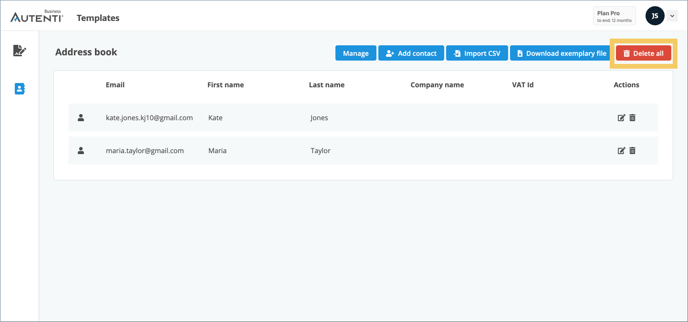Where is the address book located?
To use the address book:
- Log into your account on the platform.
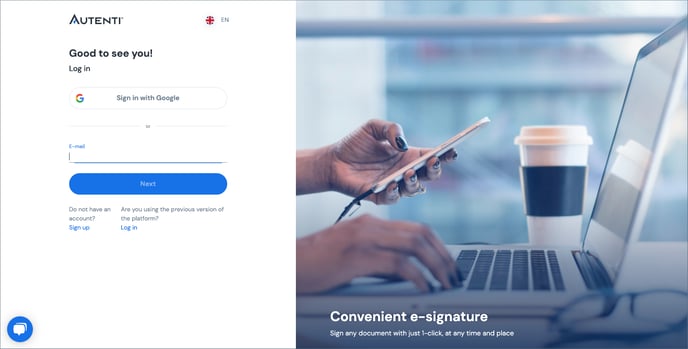
- In the top right corner, click on the drop-down menu and select "Templates".
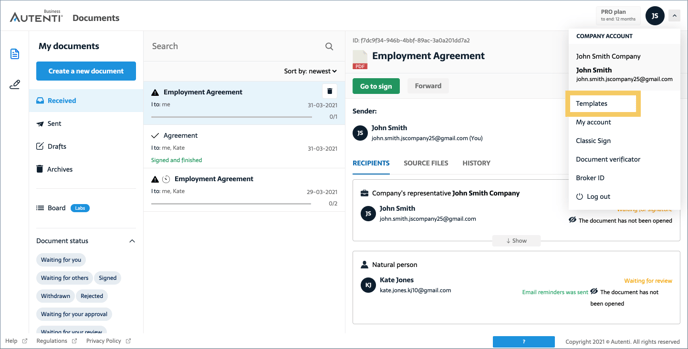
- There will be an address book icon on the left side. Click on it.
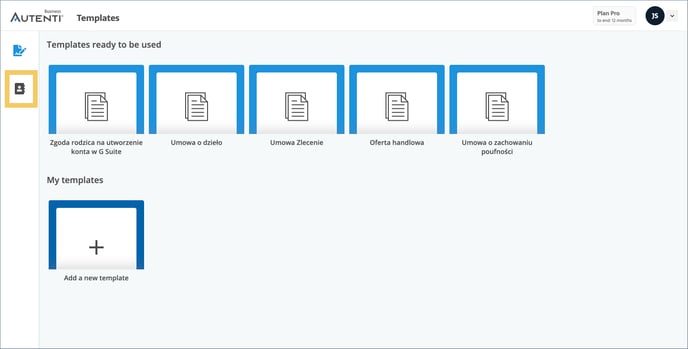
The address book allows you to:
- Import contacts from a CSV file. Simply click the "Import CSV" button to import your contacts.
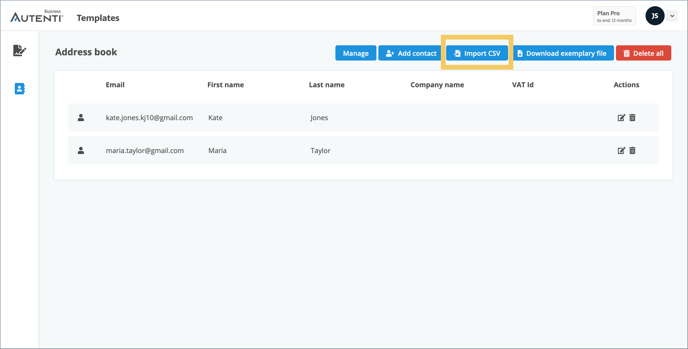
- Add new contacts. If you want to add a contact to the address book, click "Add contact".
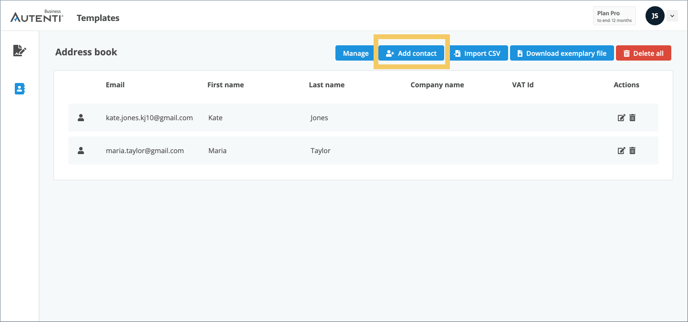 Fill out the form. First name, last name and e-mail address are mandatory fields.
Fill out the form. First name, last name and e-mail address are mandatory fields.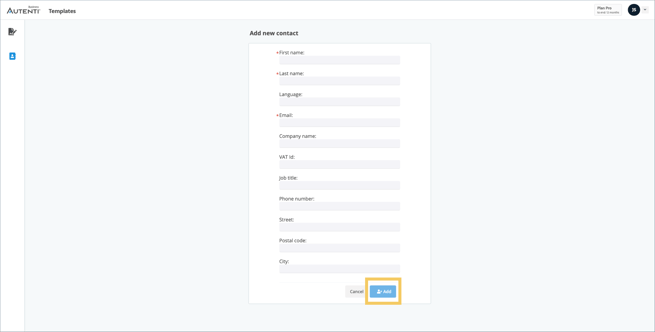
- Manage contacts. You can add any field to the contact form that is relevant to you. To do this, click "Manage".
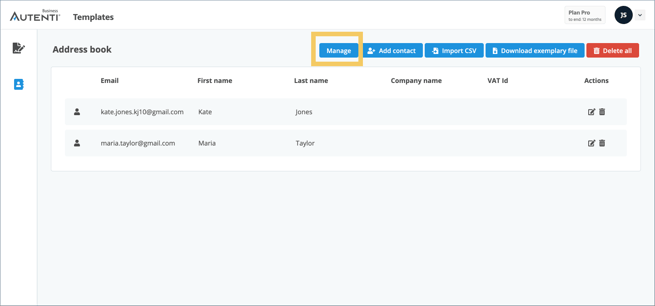
- Delete contacts. To delete a contact from the address book, click the trash can icon next to the selected contact.
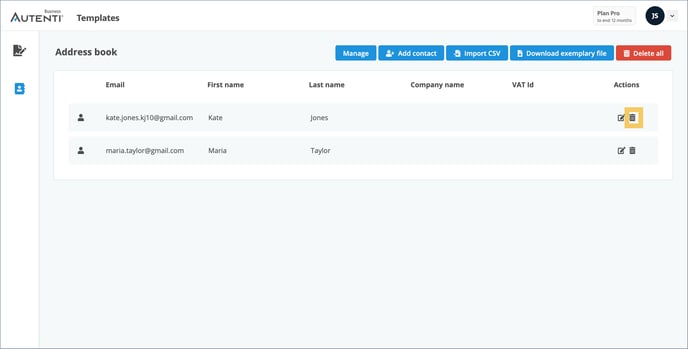
If you want to delete all contacts, click "Delete all".