“You do not have the appropriate permissions”. What do I do if I see this message when sending a document?
What do I do if I see this message when sending a document and adding a new recipient?
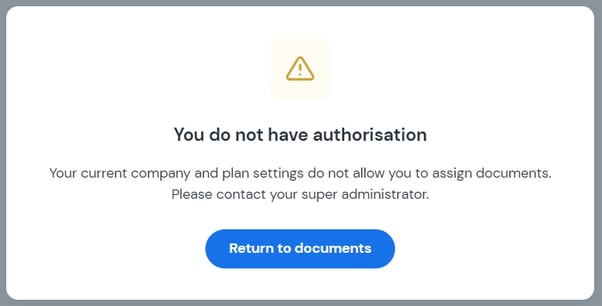
This message appears if the Super Administrator of your organization has set the default password for reading documents and signed ZIP files without the possibility for other users to edit. If this happens, contact your organization's Super Administrator to change your preferences or upgrade your plan to at least PRO OTP.
What do I do if I see this message when sending a document and adding a new recipient?
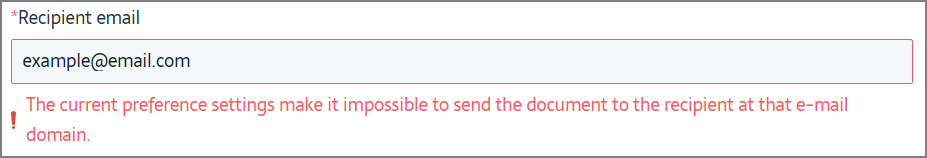 This message appears if you are the holder of a PRO account (without additional SMS verification) and your organization's Super Administrator has set the default password for reading documents and signed ZIP files for signers outside your domain, without the possibility for other users to edit. In this situation, you can only send the document to another user with the same domain as yours. Contact your organization's Super Administrator to change your preferences or upgrade your plan to at least PRO OTP.
This message appears if you are the holder of a PRO account (without additional SMS verification) and your organization's Super Administrator has set the default password for reading documents and signed ZIP files for signers outside your domain, without the possibility for other users to edit. In this situation, you can only send the document to another user with the same domain as yours. Contact your organization's Super Administrator to change your preferences or upgrade your plan to at least PRO OTP.