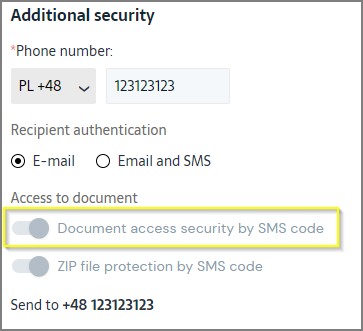“Securing document access with an SMS code” - what does it mean when sending a document?
When the toggle is moved to the left, this means that when sending a file, the recipient will be able to see the document immediately by clicking on “view document” from either e-mail and platform. You will not have to enter the one-time SMS code in order to view the document.
- If the text and toggle are dark gray in color, this means you can change this settings.
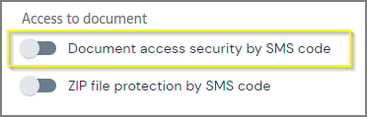
- If the text and toggle are light gray in color, this means you cannot change this setting. To change these preferences, contact your organization's Super Administrator.
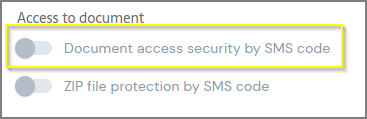
When the toggle is moved to the right, this means that when sending the file the recipient will not be able to see the document immediately by clicking on “view document” from either e-mail and platform. The recipient will have to enter a one-time SMS code to view the document. The SMS will be sent to the telephone number that you provide, therefore the “Telephone number” field is mandatory to fill out.
- If the toggle is blue, this indicates that you can change this setting.
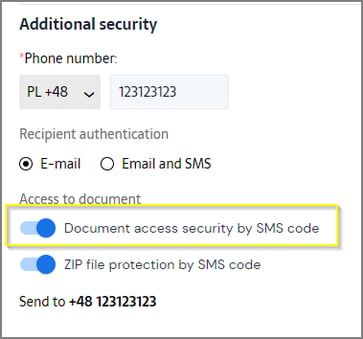
- If the text and toggle are light gray in color, this means you cannot change this setting. In order to change these preferences, contact the Super Administrator of your organization.