Can I forward the document to another recipient?
The recipient has the option to forward the document within the same company, i.e. to another user operating under the same account.
One requirement is that a forwarder must be designated as the company's representative rather than as a natural person.
How to forward a document?
- Select the document you want to forward by clicking on it.
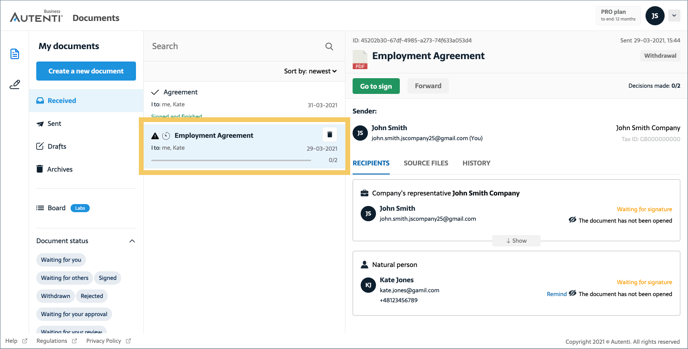
- Next, click on the "Forward" button.
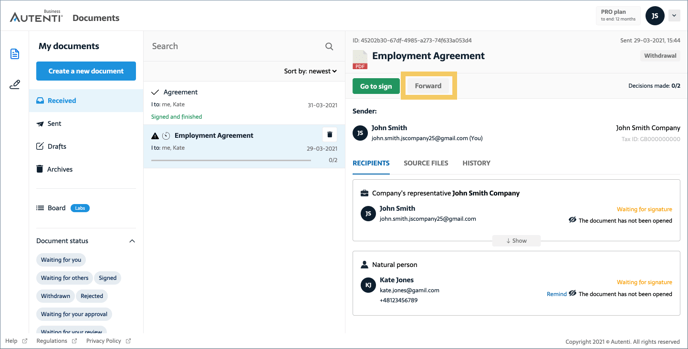
- Confirm your request by entering the e-mail address of the person you want to forward the document to, and then click the "Forward for signature" button.
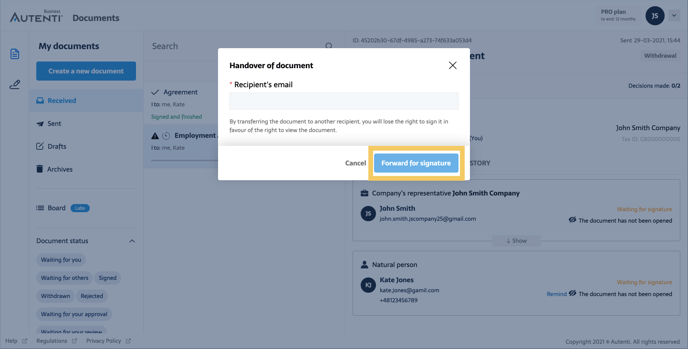 All done! Document forwarded.
All done! Document forwarded.
Remember! When forwarding the document to another recipient, you will not be able to sign or initial it. However, you will retain the right to display its content.