How to use initialling?
To use initialling:
- Log into your account on the platform.
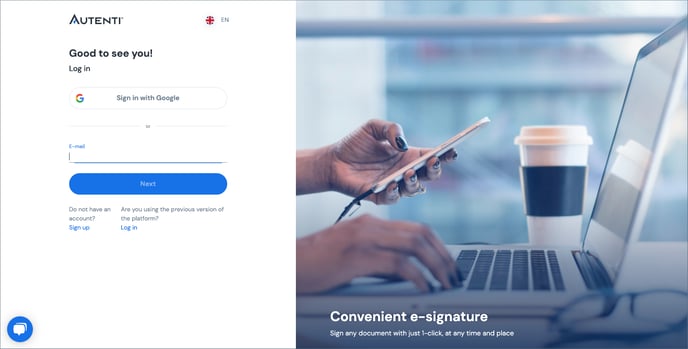
- Follow the steps in the process of sending the document.
- In the "Add recipient" section, enter the necessary data in the form, and then select the recipient's role as "Initialer".
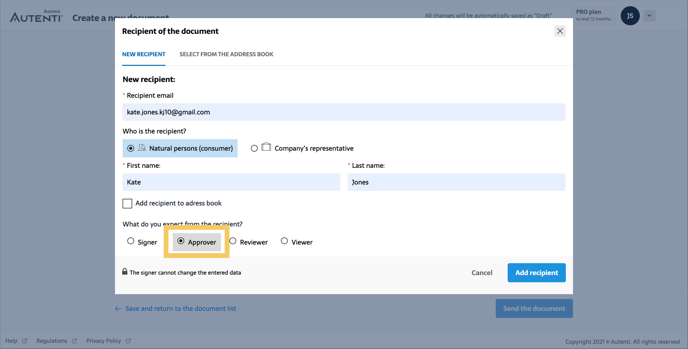
Remember! For initialling, you must send a document with set up orderof signing and indicate at least one recipient as the "Initialer". The initialling person can't be indicated as the last recipient in the order.
All done! The document has been initialled.